Project Week One Blog
Blogging about our experience with creating our Stock API
Our Successes
- We were able to get the Jokes API working on both our backend and frontend
- We successfully created our stock API and got it to communicate with our frontend
- when we type /ap/stocks onto our domain, a list of all our merchendise items appear
- we were able to test/debug and find a solution to a module not found (created Python Path)
Our Issues
- as stated above, when we tried testing locally our stock_api was not found, so we googled the issue and figured out a way to use PYTHONPATH to solve the unknown module issue
- Our frontend isn’t working quite as planned: the names of the merchandise items show up as “undefined” and the -1 funtion on quantity does not perform as expected
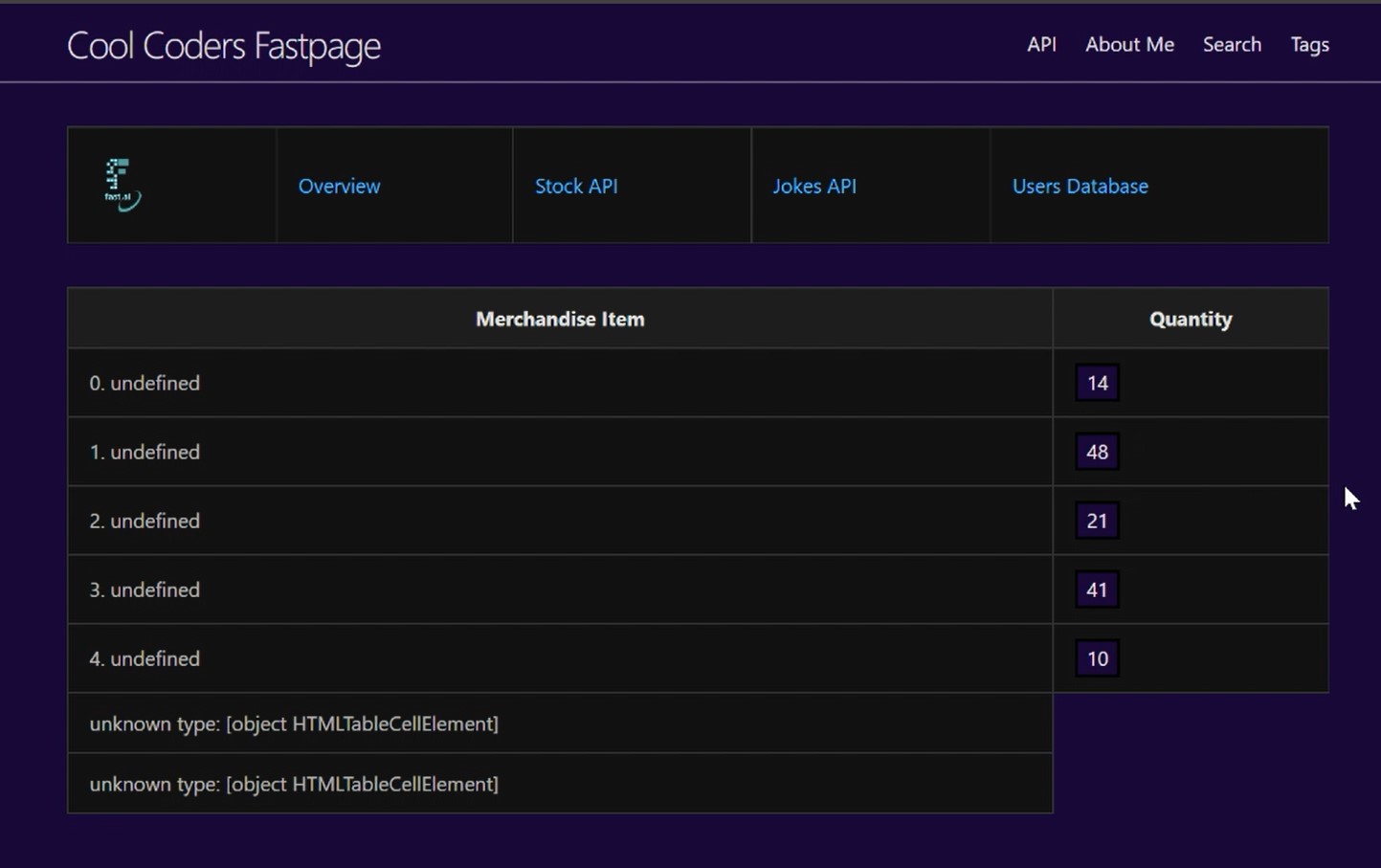
- syntax errors to think about:
- merch commisioner will want to be able to input their actual quantity of items (not randomized)
- what happens if their quanitity goes below 0? (-1 function)
- Why is the quantity sometimes negative (does our range not work?)?
Project Progress
What’s new?
- reasearch new ideas and code from w3schools and put in blog
- a new page on our fastpage for our project
- a first attempt at creating a button for an email draft to pop up on user’s screen
The Plan
- Have a page on our team fastpage that acts as our merchandise website
- Use parallax scrolling to have a background image of the Del Norte logo
- have text inbetween images each box saying:
- a button for an email prompt
- text linking to stock API
- an html table that shows customer info
Next Steps
- fix API frontend (quantity can’t reach below zero, quantity subtratction working, ID defined)
- fix project page (email button, images, adding the other text)
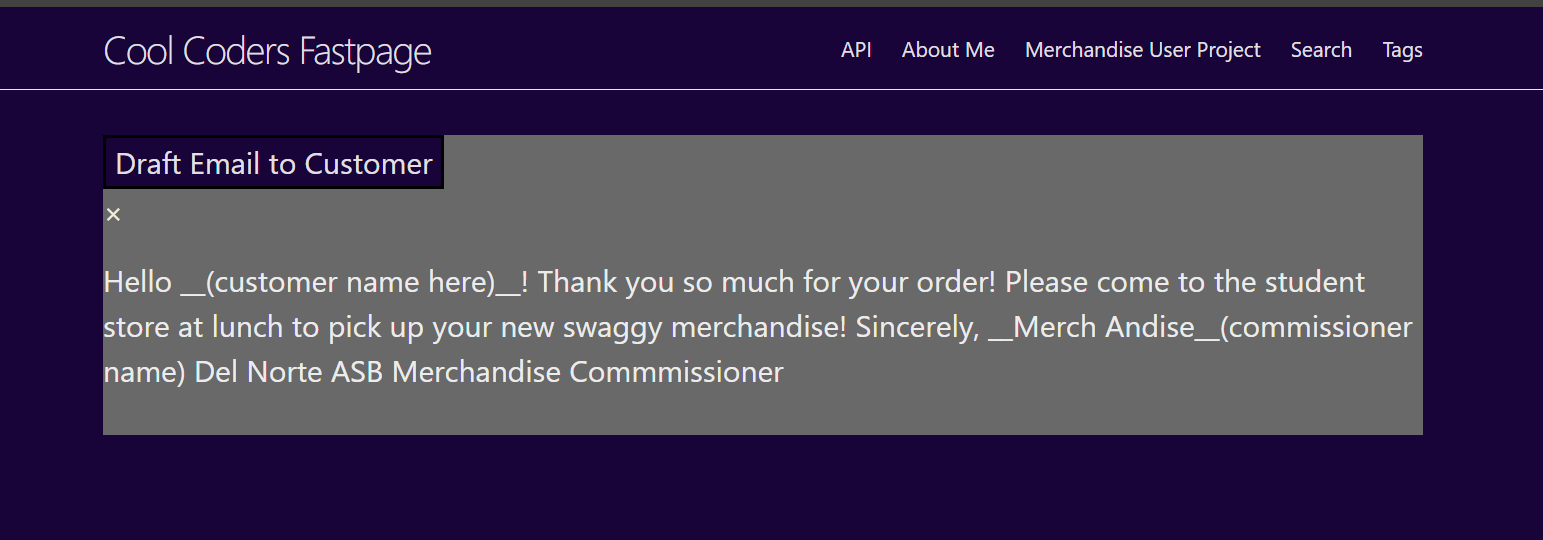
- start over with something more simple
- html button first
- add javascript
- add popup modal (that contains email text)
- once these work add background image with parallax scrolling
- create HTML table with customer info
- Once this works try and add user input into API and customer info table